 I believe that facial expressions are and are not universal for many reasons. I think this because there are many facial expressions that mean the same thing and many that mean different things. I think it all depends on the people and their culture. They learn what certain facial expressions represent and it could possibly change throughout their life, especially if they move to a different culture. Even though their is a possibility of facial expressions meaning different things throughout various cultures, I think they usually mean the same thing. Most of the time they have the same effect on people because they are getting to know other cultures and ways.
I believe that facial expressions are and are not universal for many reasons. I think this because there are many facial expressions that mean the same thing and many that mean different things. I think it all depends on the people and their culture. They learn what certain facial expressions represent and it could possibly change throughout their life, especially if they move to a different culture. Even though their is a possibility of facial expressions meaning different things throughout various cultures, I think they usually mean the same thing. Most of the time they have the same effect on people because they are getting to know other cultures and ways.
When I was creating this project, it took a lot of time and focus. There were two different ways we did this project, this is the first way we learned. There are a few steps that you need to complete to make your portrait look awesome. First, you need to take a portrait and upload it into PhotoShop. Then, you use the line tool to create triangles. For the big spaces in the face, you can use big triangles, and for the small more detailed places, you use small triangles. Next, you use the polygonal lasso tool to select the triangle. Last, you go to filter, blur, average, and it turns the selection into one averaged color. You can also choose your own color if you aren't happy with the averaged color it chooses for you. Repeat the last 2 steps until you are finished, add a few different color overlays if you want, and then show off your cool project!
 My poly 1 and poly 2 images are very different. My poly 1 was the first time I have ever tried this project. My face isn't really bright, and I have no hair. I should have fixed the lighting and done my ponytail to make it look more realistic. But for my first time, it is pretty good. I stuck to my outline which makes it look more organized, and the colors of my face are pretty close to the picture. I think my poly 2 is a lot better. The colors are more vibrant and it looks a lot more realistic. The hair and mouth look real, but I could have fixed the chin line because it is a little hard to see where it ends. Overall, both images look realistic, but I think my poly 2 is a lot more interesting, colorful, and eye-catching.
My poly 1 and poly 2 images are very different. My poly 1 was the first time I have ever tried this project. My face isn't really bright, and I have no hair. I should have fixed the lighting and done my ponytail to make it look more realistic. But for my first time, it is pretty good. I stuck to my outline which makes it look more organized, and the colors of my face are pretty close to the picture. I think my poly 2 is a lot better. The colors are more vibrant and it looks a lot more realistic. The hair and mouth look real, but I could have fixed the chin line because it is a little hard to see where it ends. Overall, both images look realistic, but I think my poly 2 is a lot more interesting, colorful, and eye-catching.
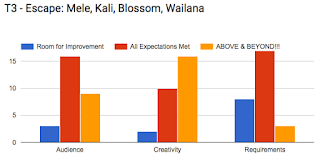



No comments:
Post a Comment